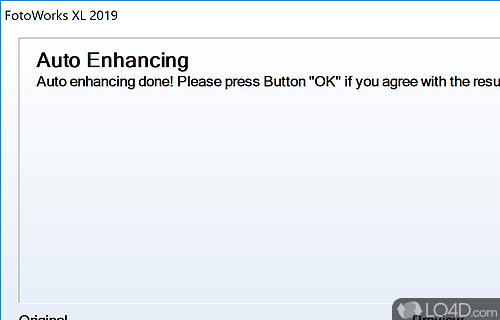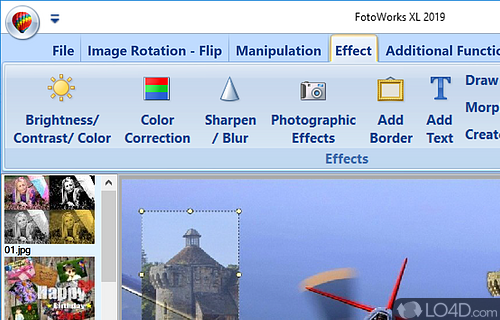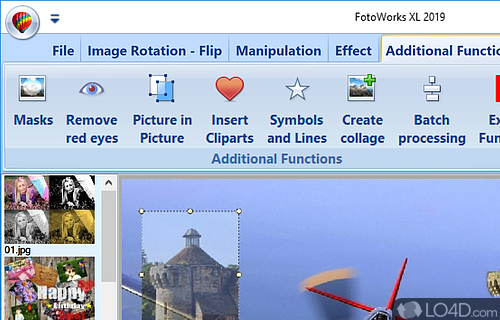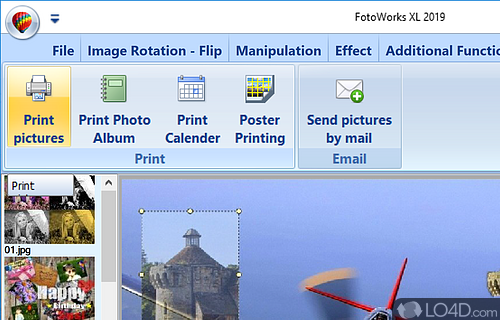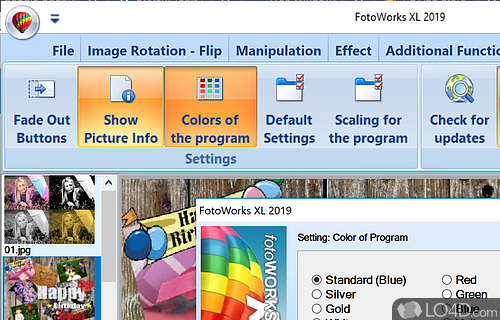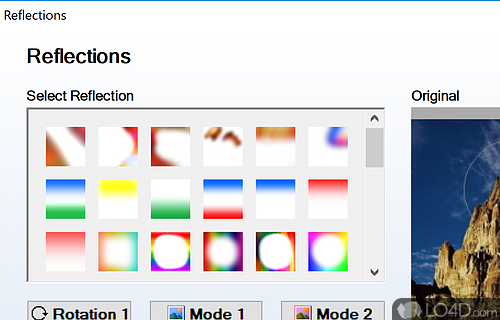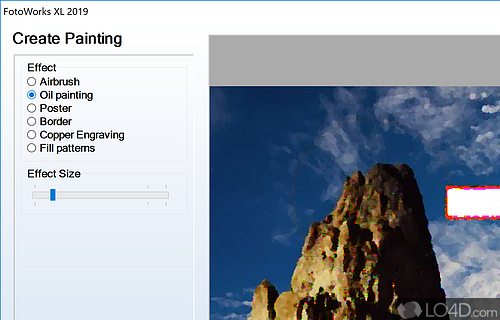Simple and straightforward image editing suite with manipulation tools, retouching, photo correction and a number of fun effects and presets.
FotoWorks XL 26.0 is a shareware photo editor app and image editor developed by IN MEDIA for Windows, it's reliable, well-designed and fun.
The download has been tested by an editor here on a PC and a list of features has been compiled; see below. We've also created some screenshots of FotoWorks XL to illustrate the user interface and show the overall usage and features of this photo editing program.
Edit very easy and professionally your digital photos
FotoWorks XL is a powerful image editing software that offers users a variety of tools to create, edit and manage digital photos. It boasts a range of features, including one-click auto-correction, advanced filtering effects, and a variety of image formats. The user interface is easy to navigate, with a well-designed layout that makes it simple to find the tools you need.
Starting off, the auto-correction feature is a great starting point for users who want to quickly improve the quality of their images. With just one click, the software will automatically detect and correct the contrast, brightness, and other aspects of the image. Advanced users can also make more fine-tuned adjustments to the image, such as adjusting color balance, sharpness, and other aspects.
FotoWorks XL also offers a range of filters and effects that allow users to quickly and easily transform their photos. These include effects like sepia, black and white, and vintage. It has tools for cropping and resizing images, as well as tools for creating collages and photo montages.
Edit very easy and professionally your digital photos.
Features of FotoWorks XL
- Batch Processing: Automatically process multiple photos at once.
- Blemish Removal: Remove blemishes and imperfections from photos.
- Color Correction: Adjust colors and brightness for optimal results.
- Creative Text: Add text to photos with creative fonts and styles.
- Easy Editing: Edit photos quickly and easily with the click of a button.
- Image Optimizer: Optimize and enhance photos to improve quality and clarity.
- Image Sharpening: Sharpen photos for a professional look.
- Photo Albums: Organize and store photos in albums for easy access.
- Photo Collage: Create amazing photo collages with a variety of templates.
- Photo Frames: Add frames to photos to create beautiful collages.
- Photo Montage: Create stunning montages with photos and text.
- Photo Retouching: Retouch photos with smooth, natural-looking results.
- Professional Effects: Add special effects to enhance photos and create stunning images.
- Red Eye Removal: Remove red-eye from photos in one easy step.
Compatibility and License
This download is licensed as shareware for the Windows operating system from graphics editors and can be used as a free trial until the trial period ends (after an unspecified number of days). The FotoWorks XL 26.0.2 demo is available to all software users as a free download with potential restrictions and is not necessarily the full version of this software.
What version of Windows can FotoWorks XL run on?
FotoWorks XL can be used on a computer running Windows 11 or Windows 10. Previous versions of the OS shouldn't be a problem with Windows 8 and Windows 7 having been tested. It comes in both 32-bit and 64-bit downloads.
Filed under: